I don’t recommend social media to every business but it can be a winning strategy, particularly if you are a B2C retailer looking to engage with your audience and drive traffic to your website.
As a small business owner, social can be a difficult marketing tactic to stay on top of. To come out on top, you need to have two things: quality and consistency. You also need to be able to track and analyse your results.
These tools will give you the edge on creating a manageable flow of social media content:
Identifying Trends
Buzzsumo
Wondering what’s making people click?
Buzzsumo has the answers. Jump on www.buzzsumo.com and enter relevant search topics to see which articles are gaining the most traction across social media.
For example, type in ‘wine tasting’ and you will see that an article claiming wine tasting makes you smarter has been a star performer over the last 12 months. A vineyard or bottle shop business can use this for inspiration for their next blog or share the original piece to their audience to boost their social media engagement.
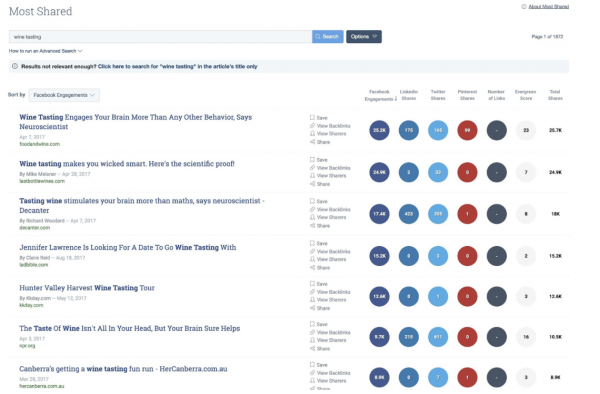
[Buzzsumo gives you stats across social media networks]
If you are serious about generating content, a Buzzsumo subscription will allow you to view the most popular content from the last month, week and day. You can also filter by country, and content type (e.g. video / article / infographic).
One tip when using this platform is to check out who is sharing the most popular content. Buzzsumo lets you see the most active ‘influencers’ within your niche. If you follow them and post on subjects you know they are interested in you may hit the jackpot with your content being shared to their large audience of followers.
Google Trends
Another handy content inspiration tool is Google Trends. This allows you to see at a glance which topics are trending by category and country on Google search.
For example, in January 2018, sunscreen, codeine and vaccines were trending across the health category. In 2017, Australians were asking how to make slime, how to buy bitcoin and how to make fidget spinners in large numbers.
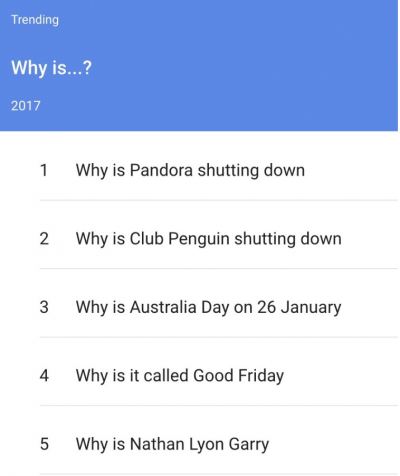
[What Australians were asking in 2017]
Drilling down on this platform can provide helpful insights into the type of content you should post on social media. If you can pin a hot topic to your brand, you may be able to generate better visibility in people’s feeds.
Scheduling Content
Hootsuite
Facebook shows you when your audience is most likely to be online, but fortunately this doesn’t mean you have to be sitting at your desk at 7pm with your finger hovering over the ‘post’ button.
With Hootsuite, you can schedule content for all the different social media platforms, all from the one dashboard. A basic subscription will let you create content for up to ten different social media channels and offers real-time analytics as well as scheduling. Upgrade and you will be able to grant access to multiple users from within your business. The platform also allows you to respond to messages from followers.
Don’t want to pay? You can work with up to three social media accounts on the Hootsuite app before incurring a charge.
In theory, Hootsuite can allow you to take care of several month’s worth of social media uploads in one go, by giving you the leeway to schedule hundreds of posts.
Buffer
The self-declared ‘Siri of social media’, Buffer is a similar tool to Hootsuite, allowing you to post to several different accounts from the one app.
The difference with Buffer is that instead of you picking the date and times for each post, Buffer will automatically send out the posts you add to your queue, based on a posting schedule. established by you. That way you can share content as you discover it, without bombarding your audience or having to select a specific time for it to be broadcast.
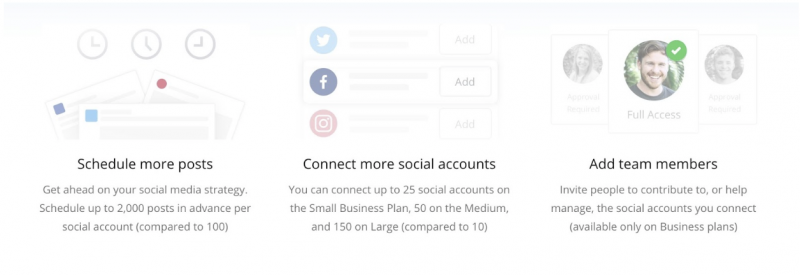
[Buffer gives your posts breathing room, while providing social media management options]
Buffer for Business allows for up to 2,000 posts to be scheduled in advance and the most basic plan lets you connect up to 25 different social accounts. It also gives you a platform to invite multiple users to help manage your content. The business plan will give you insights as well, sharing details of which posts are resonating with your audience.
To give you the chance to work from just the one platform, Buffer has a sidekick called Pablo, which is a Canva-style image creation tool.
MeetEdgar
The frustrating thing we all experience with social media is a post going unnoticed by many of your followers. The MeetEdgar platform provides a neat little solution by automatically re-uploading your evergreen social media posts.
Adding status updates in MeetEdgar works like a lot of other tools, but with a twist. Once you have signed in, you can create a dashboard of your social media accounts and the groups you are in within these platforms.
When you upload a post, you save it to a category (you can create your own categories and have as many as you want e.g. blog post / video / curated content). Then, you don’t just tell the system when to post, you let Edgar know which category you wish him to post from. Posts can be evergreen or set to expire after a certain amount of time.
Edgar then stores your content and will reshare your older posts if you are away, too busy or not sure they were exposed to enough people. With the RSS manager you can set up Edgar to automatically create social media content from your blog posts or from other publishers.
You can also view your history with Edgar and see which posts are performing best.
Which tool to use?
Hootsuite, Buffer and MeetEdgar are somewhat interchangeable, with small differences in each platform. If you’re not sure which one is right for you, take advantage of the free trials and check out what they have to offer.
Creating memes and images
Canva
Canva.com is the little engine that could, an Aussie start-up success story now valued at $1 billion.
This unicorn of the tech world is your saviour if you hate the thought of fiddling around on photoshop trying to create promotional images. The site is packed with templates, icons, shapes and other graphic assets to help you create stunning images. You can use photo filters, find images and select from hundreds of fonts.
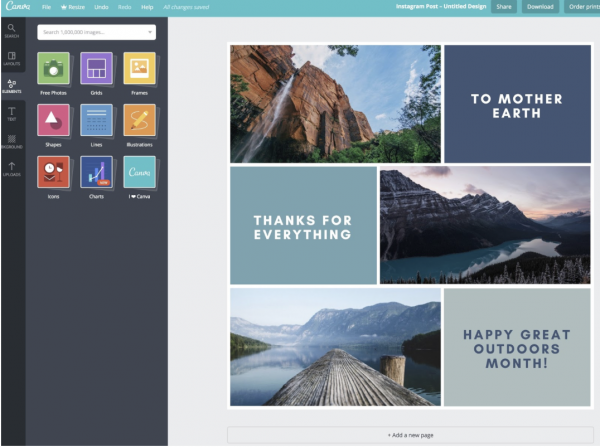
[Be inspired by user creations or build your own from scratch]
Canva also gives you a hand by providing templates which fit to all the different social media sites, including Pinterest, Facebook, Instagram and Twitter. Search through hundreds of options and update with your own creative using a simple click and drag interface.
Many of the assets on Canva are completely free, others cost only a couple of dollars to use. Once you get started on this site, you won’t be able to stop; you can also create brochures, posters, invitations and graphics for your marketing emails.
As they say, a picture speaks 1000 words! A catchy image can be far more effective than 60 words of text. Canva is cost effective and can give your brand a big-budget look online.
Customer Interaction
ManyChat
Having a Facebook profile is one thing… interacting with your many customers all day everyday is another. If your account faces a barrage of comments and questions, a ChatBot can be the answer.
Thousands of brands and service providers now have an automatic chatbot which appears when you visit their Facebook page. The good news is setting up a Chatbot is not the technical feat many imagine it to be. Using ManyChat’s drag and drop interface, you can be up and running in only a few minutes.
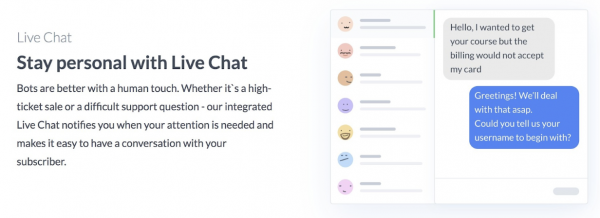
[Get started with your own ChatBot in just a few minutes]
A ChatBot isn’t the end of human based customer service but it can be set up to answer common customer questions like opening hours and pricing. This clever technology can interact with thousands of users at once, and in real time.
ManyChat can also be used to set up automated messaging for your followers. Open rates on Facebook Messenger are high so this can be an effective way to share info about specials, sales and new products.
Tracking and Analysis
Google Analytics
While staying on top of scheduling is important, you also need to keep track of whether or not your social media strategy is working.
Google Analytics is an important tool for measuring the performance of your individual posts and your social media platforms. Using the dashboard, you can see which sites are your biggest referrers and which specific posts were your best performers.
There’s no point in using social media as a marketing strategy if you don’t keep track of how it is performing for you so this tool or a similar one you use to track your website traffic is just as important as Hootsuite, Canva or Buzzsumo.
Need more information about a social media strategy or the right social media tool for your business? Get in touch for a comprehensive plan today.