Automating your business doesn’t mean giving work to robots and eliminating the human touch. In fact, it creates more opportunities to communicate with your customers.
I’m a huge fan of automation for the following reasons:
- It frees up your time
- It reduces boring administration and repetitive tasks
- It supports your customers on their journey
- It warms up cold leads and turns the warm leads into hot ones
- It continually raises awareness of your business
- It improves the credibility of your business
- It allows for exponential growth
As a small business owner, it can be difficult to understand where to get started with automation and which parts of your business you should automate first. Here’s a guide to put you on the right path.
What to automate: a small business beginner’s guide
First-time customer enquiries
Once someone has discovered your website and decided to get in touch with your business, they will likely do so via the ‘Contact’ form on your website.
This is the first opportunity your customer has to connect with your business. As you have probably experienced, it is a funny feeling to send an email off into the depths of the internet, with no idea if or when you will hear back.
An instant, automated email will create a positive impression of this first encounter. All it needs to say is “Hi and thanks for getting in touch. We endeavour to respond to all our enquiries within [XX] hours/days. If you haven’t heard from us within this time or you need to speak with us sooner, please call us on [PHONE].
You can add some helpful links or content to this email, sharing more about what you do or promoting the benefits of using your products. With the help of the right automation software, you only have to write this email once.
You can also take this a step further by directing customer enquiries to the right people within your business. Set this up by adding a drop-down menu on your ‘Contact’ form so people can clarify what they want to know. Emails can then be forwarded to the specific team members who are best placed to respond to the enquiry.
Cart Abandonment
According to Shopify, over 67 per cent of shopping carts are abandoned by customers. That’s a lot of sales lost!
However, according to SaleCycle, nearly half of all abandoned cart emails are opened and over a third of clicks lead to purchases back on site.
These nifty emails can be set up to reach shoppers who have added items to their shopping cart but have failed to complete the checkout process. Remind your customer what they were shopping for with graphics if you can and provide a clear link to help them push that trolley all the way through the counter.
You can also consider creating a sense of urgency with your automated cart reminder emails. Tell your customer that stocks are limited as a prompt to get them to revisit their order before it’s too late.
Order status emails
If you are an online vendor, order status emails are a simple way to improve the customer experience. I’m talking about the ones which say ‘Your order has been received’, ‘Your order is on its way’, and, most excitingly, ‘Your order has been delivered’.
Waiting for packages kinda sucks but if you know that your order is being processed it provides reassurance, particularly if you are a first-time shopper with the company.
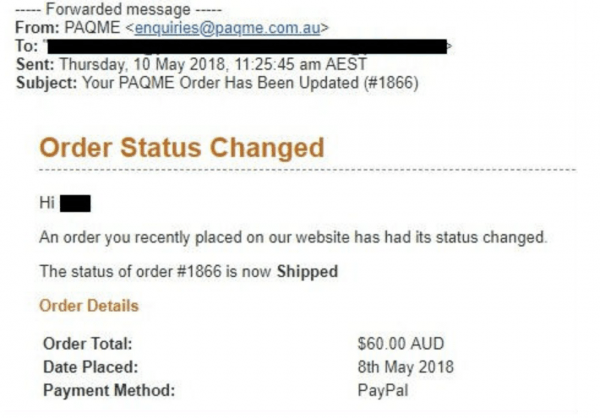
[Shipped! That means it won’t be long now!]
Businesses of all sizes can incorporate this style of automated communication into their postage and handling process, integrating with straightforward online systems.
Appointment reminders
Time is money and missed appointments are a waste of both.
To reduce the amount of “Sorry, I completely forgot my appointment was today!” phone calls, use your CRM to set up automated reminders. These can be sent via email or text message.
There are handy ways to make these messages even more convenient, for example allowing customers to reply with “No”, if they can’t make their appointment. If they are asked to respond to the reminder and don’t, your system can flag them for a follow up call from your admin team.
Feedback surveys
Once your customer has your product in their hot little hands, ask them what they think.
A couple of days after delivery, send an automated email with a link to a customer satisfaction survey. Allow your customer to share their thoughts about purchasing/booking, the delivery/in-store experience and the quality of the service or product.
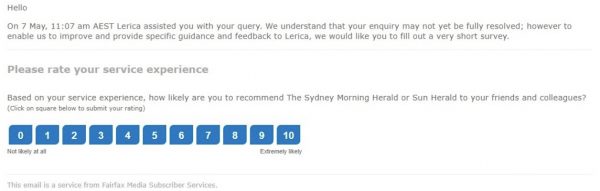
[Fairfax Media sends automated feedback surveys to their customers]
Keep your survey brief and allow the user to be anonymous. And don’t forget to review the results regularly! This will provide valuable insights into how your business is performing and being perceived by customers.
Again, you can take this a step further and improve the customer experience. It is possible to automate a process which will earmark a customer who describes their interaction as ‘less than satisfactory’ for a follow up phone call. You could also consider rewarding happy customers with a discount on their next purchase.
Thank you emails
Ideally, a customer’s journey with you should never be over but of course there will be breaks between their interactions.
Leave each encounter on a high note with an automated thank-you email. You can create something which simply thanks them for doing business with you or provide an incentive for them to get in touch again by offering a discount code, refer-a-friend benefit or by inviting them to make their next appointment.
People like to feel appreciated and a simple missive like this can make a big difference to their decision to use your product or services again.
Customer management
You have a database of hundreds or even thousands of customers but which ones are still valuable to you?
Many business owners don’t realise it is possible to set up automated systems which will flag inactive subscribers and allow you to remove them from your database. According to InfusionSoft, because automated communication software tracks engagement metrics like opens, clicks, orders and web form opt-ins, you can single out subscribers who have been M.I.A. Once the low-engagement crowd has been identified, schedule a series of three automated emails asking, “Do you want to keep receiving my emails?” In the email, give readers the choice of two links. If they click “yes,” the software will remove the “inactive” label. If the answer is “no,” they’ll no longer receive your emails.
New connection follow ups
Sometimes, you meet your ideal customers when you’re at networking events or even at the pub after work. Continue the dialogue by automating the steps for getting in touch with them once you have their email address or phone number.
Once you have transferred the details of your new contact into your CRM, you can schedule an email or text to be sent the next day, something along the lines of “Hi! It was great to meet you. I’d love to continue our conversation and let you know more about how I can help you [INSERT INCREDIBLE BENEFIT]. Please don’t hesitate to get in touch with me on [PHONE].” At the very least, this person now has your contact details in their phone or inbox.
I’m a big fan of networking and one tactic I use is to scan people’s business cards as soon as they give them to me. If you’re with InfusionSoft, you can use their mobile app to add their name, contact info and company details directly to your CRM.
Calendar appointments
“When are you free?”
“When are you free?”
All that back and forth just to set up a meeting time with an external customer is really frustrating. Did you know it is really simple to automate and streamline this?
There are tools out there like Calendly and youcanbook.me which will sync to your calendar. You can create a unique link and widget to add to your website directing your customers to book a time to chat with you.
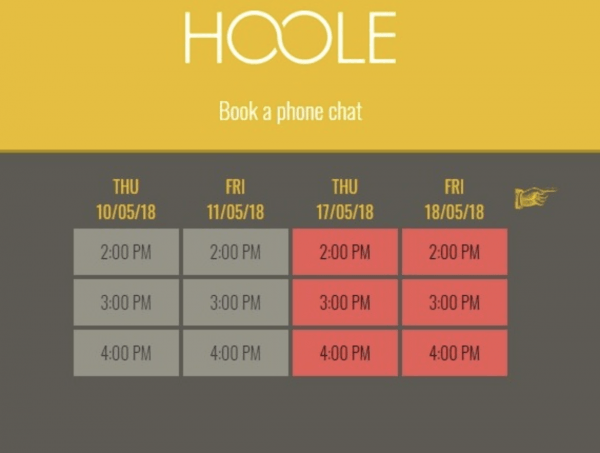
[Your customers can automatically see when you’re free thanks to a simple online tool]
These tools automatically share the times when you’re available and will reserve in both your calendars for the meeting. It simplifies the process of setting up appointments and makes your customers’ lives easier as well as your own.
These tools are often free to start off with but you can add features which will incorporate your own branding or allow customers to pay you in advance.
Social media posts
Facebook and other social media platforms now tell you when is the ideal time to post content and connect with your audience. Fortunately, this doesn’t mean you have to be at your computer at 11pm with your finger poised over the ‘post’ button.
Several tools exist, such as Sprout Social, Hootsuite and Buffer, which allow you to schedule and re-post to social media. This gives you the freedom to plan a month’s worth of content in advance and program when you want it to go live.
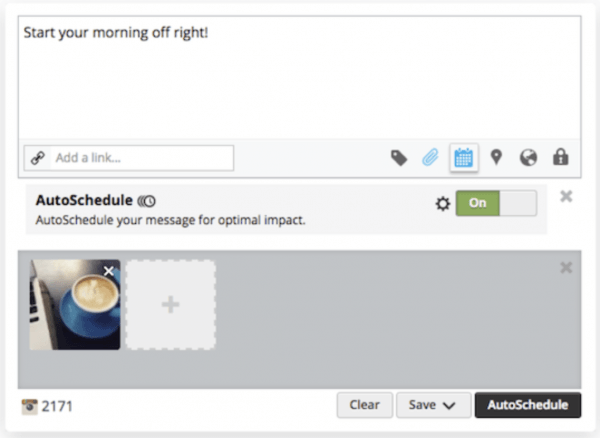
[Hootsuite makes scheduling content easy]
Automation has the power to really ramp up your contact list, your customer engagement and your profits. The trouble is it can be confusing to understand which software and systems you need to get started. Contact Win More Clients for clear guidance on which automation strategies are right for your business and help putting the wheels in motion.